What’s Alibaba Cloud Migration Tool?
The Alibaba Cloud Migration Tool is an application provided by Alibaba Cloud that allows you to migrate physical servers, virtual machines (VMs), and hosts on third-party cloud platforms (collectively referred to in this topic and other topics of the Cloud Migration Tool as source servers) to Alibaba Cloud ECS to implement unified resource deployment and hybrid cloud computing architecture. The Cloud Migration Tool applies to such migration scenarios as P2V (migrating physical on-premises data centers to ECS) and V2V (migrating VMs or cloud hosts to ECS).
In simple terms, this is the tool that considers Source and Destination Targets. The source is above all kinds of servers such as physical servers, virtual machines, other clouds VMs, and the target is the Alibaba Cloud VPC. As long as the operating system is supported, and prerequisites are met you can migrate to the Alibaba Cloud VPC.
In this post, I will not discuss or demonstrate that How to use Alibaba Cloud Migration Tool? etc. But, I will discuss things you should consider when using Alibaba Cloud Migration Tool.
Although I have included the Migration Tool’s workflow as well as Migration Process for you to have an idea.
Migration Workflow
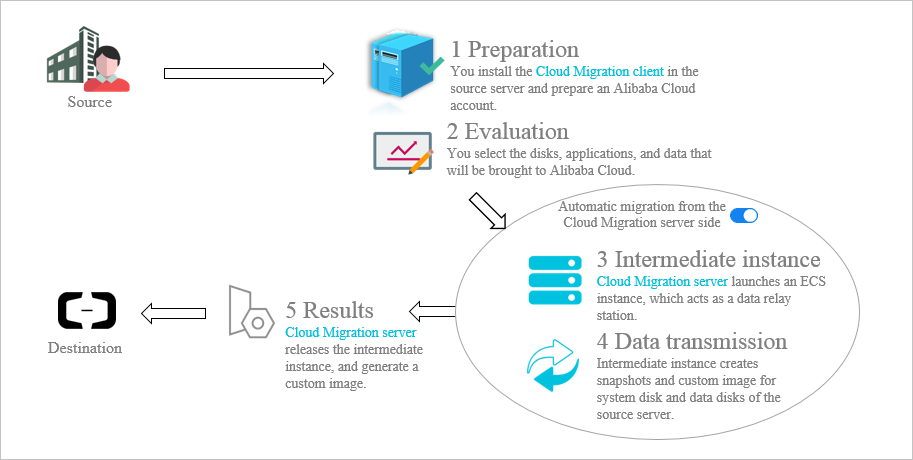
Migration process of the Cloud Migration Tool
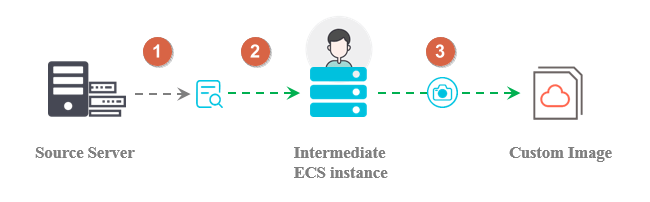
- Checks whether the source server meets the requirements for migration or not.
- Creates an intermediate instance with the name INSTANCE_FOR_GO_TOALIYUN. The files and the data of the source server system are transferred to the intermediate instance.
- Creates snapshots for the intermediate instance and then use the snapshots to create a custom image.
Considerations
- Migration Tool Transfer the Data via Public Internet in normal scenarios, but If you can directly access a VPC from your on-premises Data Center or Office You can use Alibaba Cloud Express Connect or VPN to connect to the target VPC, and then use the Cloud Migration Tool to perform a VPC-based migration as well.
Basically, this tool creates an Intermediate ECS Instance with the Public IP bound to it. So, the tool is directly communicating with the Public IP of the ECS Intermediate (Temp) Instance. Also, you can configure the Bandwidth for the Public IP via JSON File which comes with the Tool. Or else you can convert that Public IP to EIP (Elastic IP Address) and upgrade the bandwidth from there too.
- It doesn’t support incremental sync. If your application requires real-time replication, you may have to consider using native or third-party tools. Also, you can’t schedule the Last Sync so you can make sure everything will be synced before you cut over. Make sure the Source Server is not used since the data transfer started or else you need to figure out a different way to transfer new data.
- This tool will create It’s on VPC in the region you specify and create the rest of the components for the operations like VSwitch, Route Table and a Security Group with necessary ports open. Also, you can run Migration Tools on several Servers parallelly as long as you have sufficient bandwidth in your data center or office.
- This tool will create a Custom Image under the Custom Images. So, you can create an instance using it. The same image can also be used to enable a Hybrid DR environment. It requires SID correction in an active directory environment before joining the domain.
Please note that region level migration within the same Alibaba Cloud account can be achieved by taking a snapshot and sharing the copy to a target region.
Some Screenshots of Alibaba Cloud Migration Tool
Temporary VPC created by Migration Tool
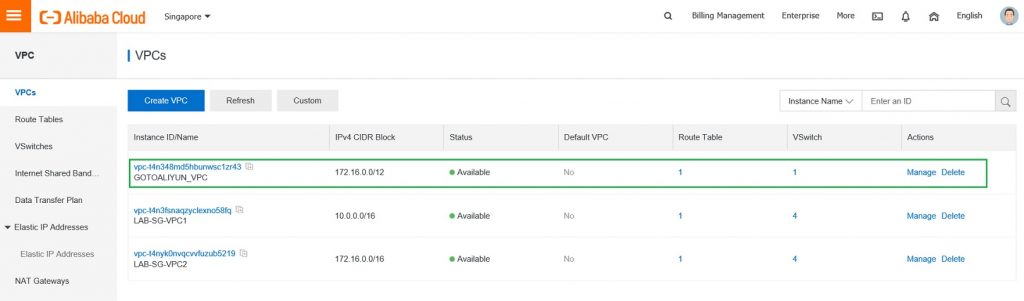



Disadvantages
- Alibaba Migration Tools is the source-destination one to one tool. Therefore, it’s not easy to manage large migration where you can let the transfer (replication) happen while servers are operating then schedule the date and time for the final cutover.
- There is no way to map the Source Servers Specifications to the Alibaba Cloud’s ECS Instances and you need to do it manually when you create an Instance using the Customize Image
- Since Alibaba Cloud doesn’t have a Migration Assessment Tool (At least not yet for International Customers) customers have to find other 3rd party tools for assessment and resources mapping
You can follow below external links below to find out more about Alibaba Cloud Migration Tool. Like How to use it, FAQs, and other License related information etc.
- Alibaba Cloud Migration Tool
- How to use the Alibaba Cloud Migration Tool
- Migrate your server to Alibaba Cloud by using the Cloud Migration Tool
- A Quick Demo of How to Easily Migrate Your Linux Server to Alibaba Cloud
- Cloud Migration Tool FAQ
- Apply for License Mobility through Software Assurance for Microsoft Licenses
- VPC-Based Migration
* Screenshots captured from Alibaba Cloud Console on Oct 22, 2019.