4. Transport Node Profiles
System – Configuration – Fabric – Profiles – Transport Node Profiles
Transport Node Profile defines how are the Transport Nodes (ESXi Nodes) going to be prepared in the NSX-T environment.
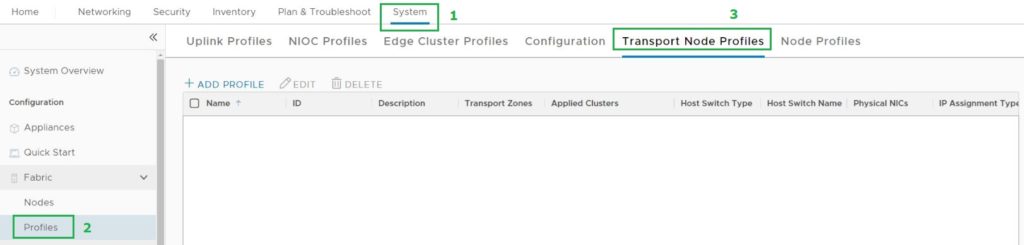
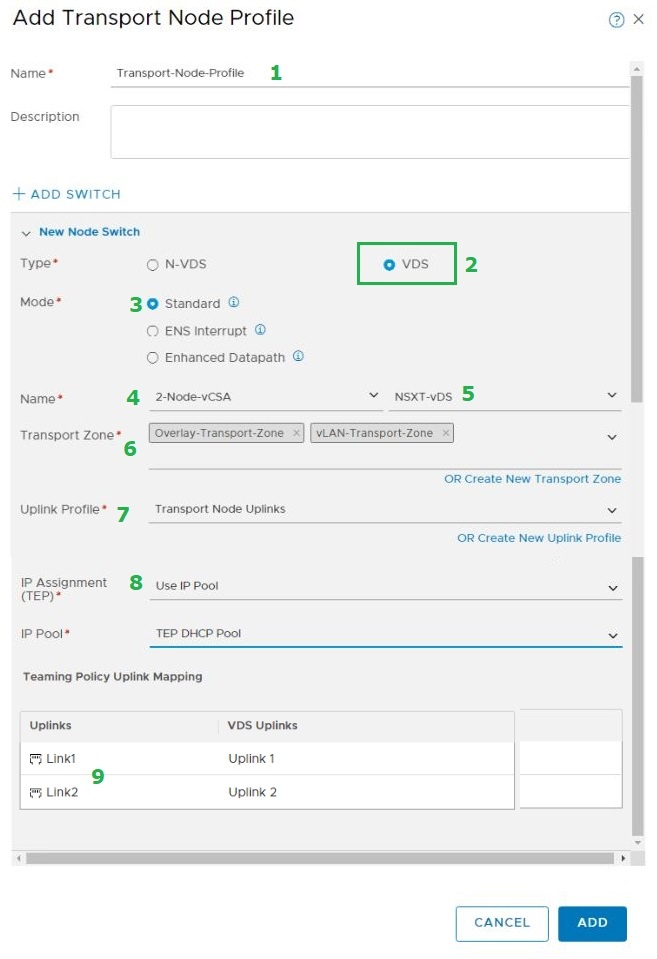
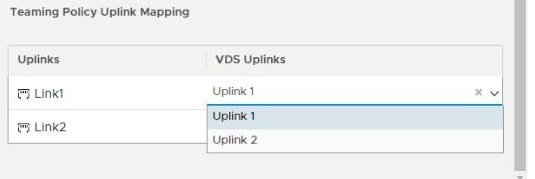
- Transport Node Profile Name
- Transport Node Switch (From VMware vSphere 7.0 (vSphere Distributed Switch 7.0) again VMware move from N-VDS to vDS). Since vDS is supported I’m going with the vDS. Because if I want to go with N-VDS, I will have to allocate separate Uplinks for the N-VDS Switch.
- Mode – Standard – This Mode applies to all the Hypervisors
- Select the Compute Manager (vCenter)
- Select the existing vDS Switch (ESXi Hosts’ Cluster – Where NSX-T binaries will be installed)
- Select the Overlay and vLAN Transport Zones we created earlier
- Select Uplink Profile
- Select IP Pool for TEP Network
- Map the Uplinks to the Profile Policy
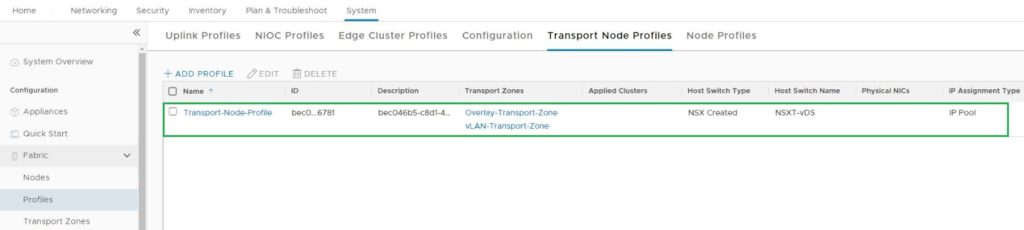
Node Switch Modes Explained
- Standard
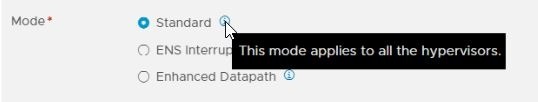
- ENS Interrupt
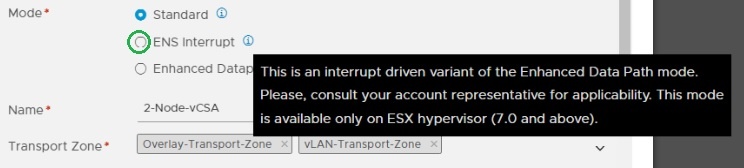
- Enhanced Datapath
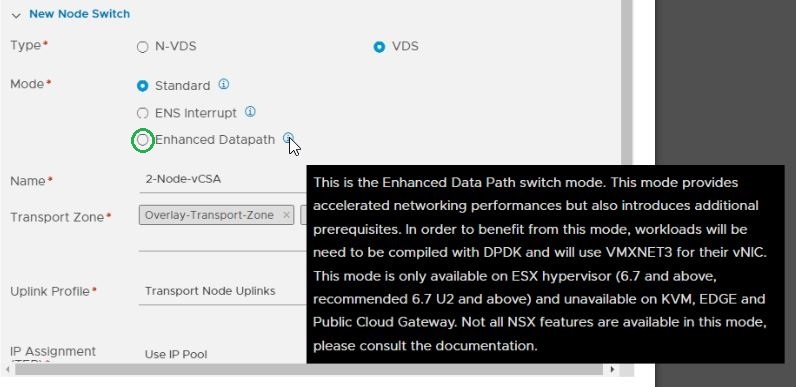
* Screenshots captured from VMware vCenter Console and NSX-T Manager Console on Nov 30, 2021.