NSX-T, Edge Deployment and Configuration
We will start the NSX-T Edge Deployment Now.
Adding an NSX-T Edge Cluster – NSXT-Edge1
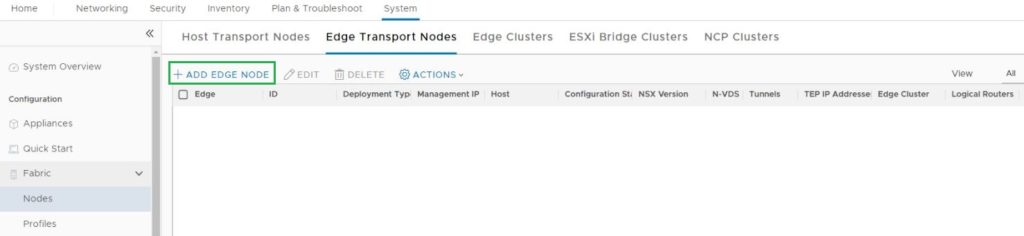
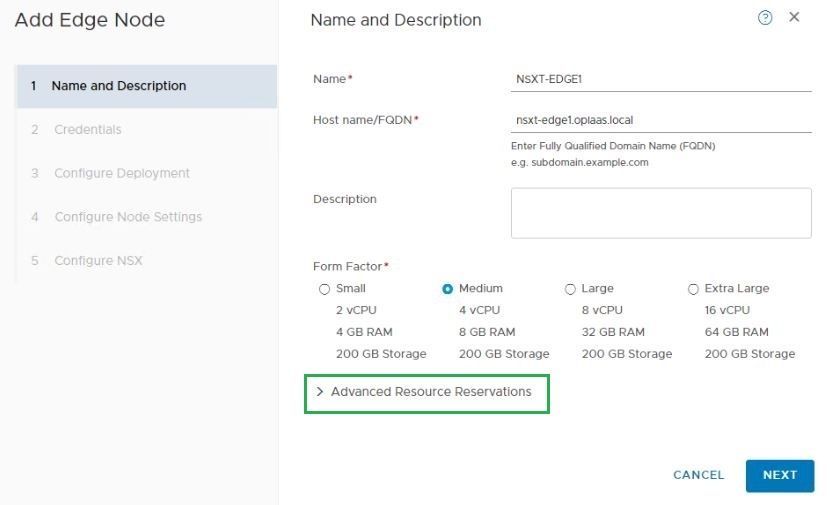
If you don’t have enough resources in your ESXi Servers you can disable the reservation in Advanced Resource Reservations
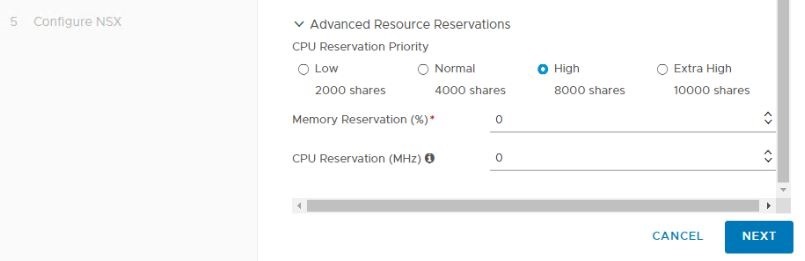
There are three default Users (Local) in NSX-T Edge Deployment as well, These three Users are root, admin and audit.
- root – NSX-T Virtual Appliance Root Account – NSX-T Manager and Edge Nodes
- admin – NSX-T User Interface and Default CLI Admin Account – NSX-T Manager and Edge Nodes
- audit – NSX-T Audit CLI Account – NSX-T Manager and Edge Nodes
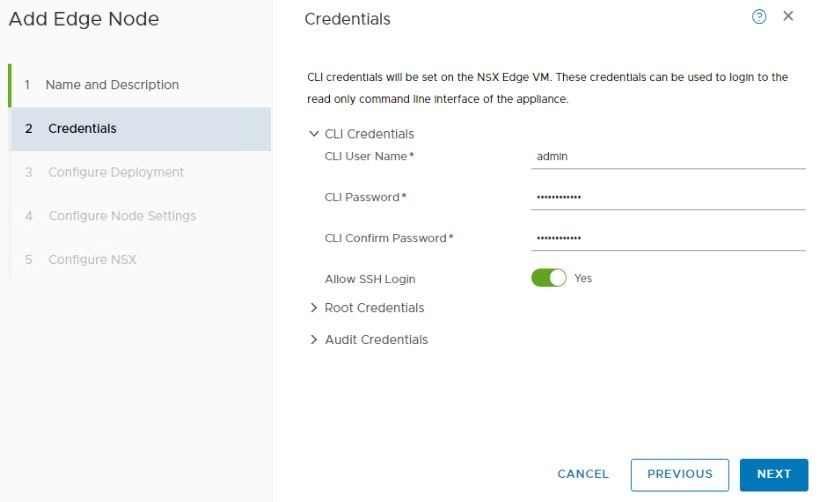
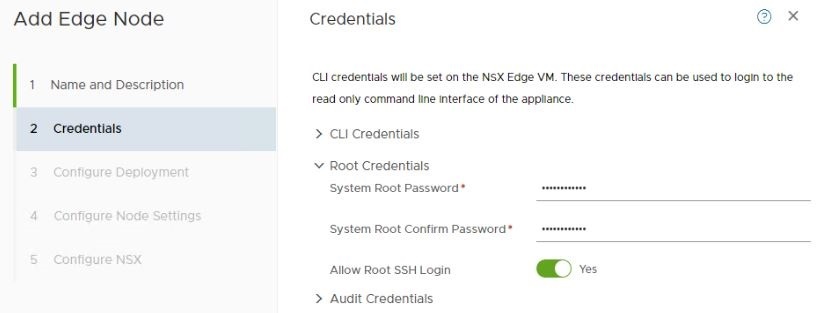
Selecting vCenter and vSphere Cluster and Data Store for NSX-T Edge VM Placement
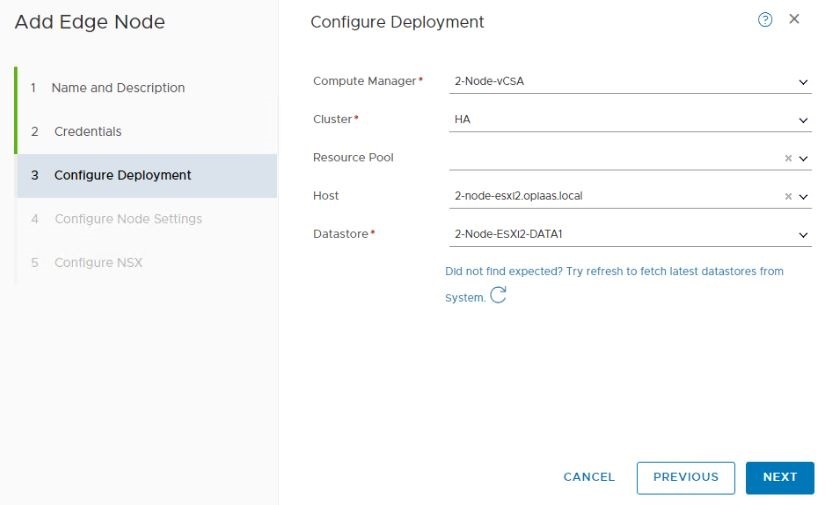
Management IP details configuration
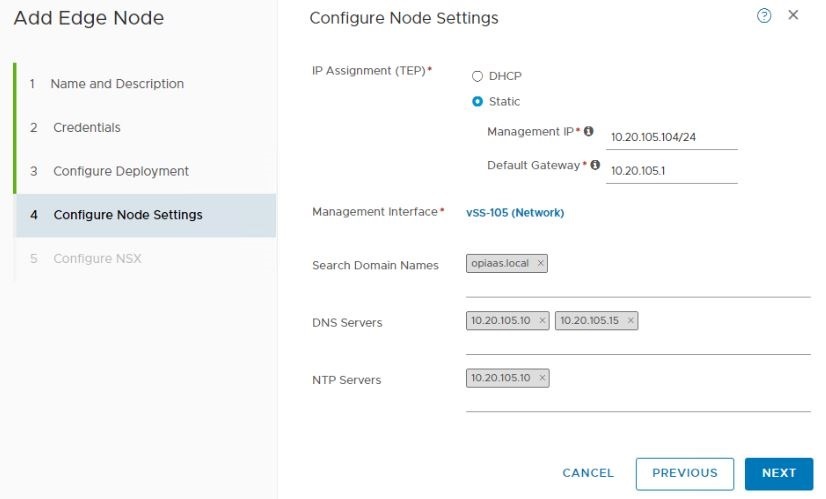
NSX Configuration
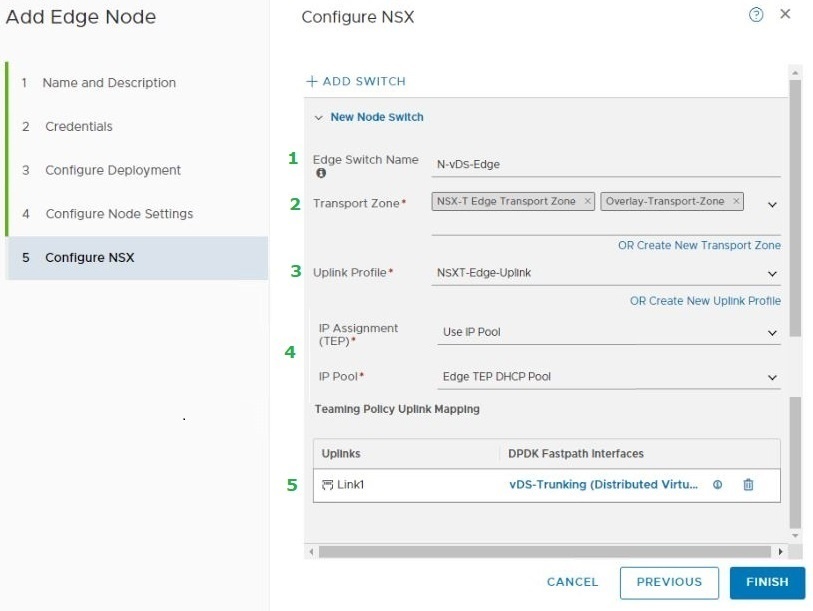
- Edge Switch Name – N-vDS-Edge
- Transport Zone – NSX-T Edge Transport Zone and Overlay-Transport-Zone (North-South Connectivity for NSX-T Segments)
- Uplink Profile – NSXT-Edge-Uplink
- Edge TEP IP Pool – Edge TEP DHCP Pool
- Uplink – vDS Trunking (Carried all the vLANs)
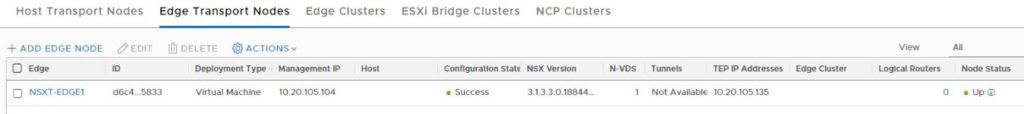
* Screenshots captured from VMware vCenter Console and NSX-T Manager Console on Dec 28, 2021.