NSX-T Manager Single Node Deployment on VMware vSphere 7.0.x (Nested Virtualization Lab) – Steps by step
You can refer to VMware NSX-T Data Center 3.1 Installation Guide from VMware for comprehensive details. Here I’m deploying NSX-T Manager as Single Node Appliance. But will show how to add additional appliances to have three Node NSX-T Manager deployment in a later post.
VMware NSX-T Data Center 3.1 Installation Gude
Logical Diagram – Nested Environment
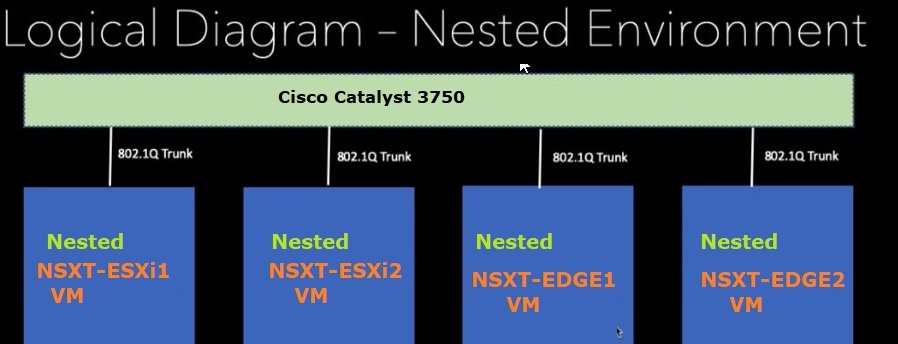
In this blog post, I will demonstrate how to deploy NSX-T Manager 3.1.x in Nested Virtualization Lab using VMware vSphere 7.0.x. Before starting the deployment process, let me explain My Lab Setup.
- 2x VMware ESXi 7.0.x Nodes (Each Node has 2 Sockets Intel Xeon E5-2640 v3 2.60 GHz Processors with 8 Cores Per Socket with Hyper-Threading Enabled, 128 GB of Memory and 1-3 TB of Local Data Stores)
- I have a Single Cisco Catalyst 3750 Series Switch (I will refer to as ToR Switch going forward (Top of the Rack Switch) ), Physical ESXi Nodes’ Uplinks configured as Trunk Ports towards the Switch. In vLAN Interfaces on the ToR Switch configure DHCP Helper Address to point to my Windows DHCP Server.
- VMware vCenter Appliance 7.0.x
- pfsense Firewall (Virtual Appliance connected to WAN)

Lab Networking (VMware ESXi Hosts)
- I have configured an additional VM Port Group called “vSS-Trunking” to carry all the vLAN Traffic. When setup 2x VMs as ESXi Nodes on top of the Physical ESXi Nodes. ESXi VM’s vNICs will be attached to the “vSS-Trunking” Port Group.
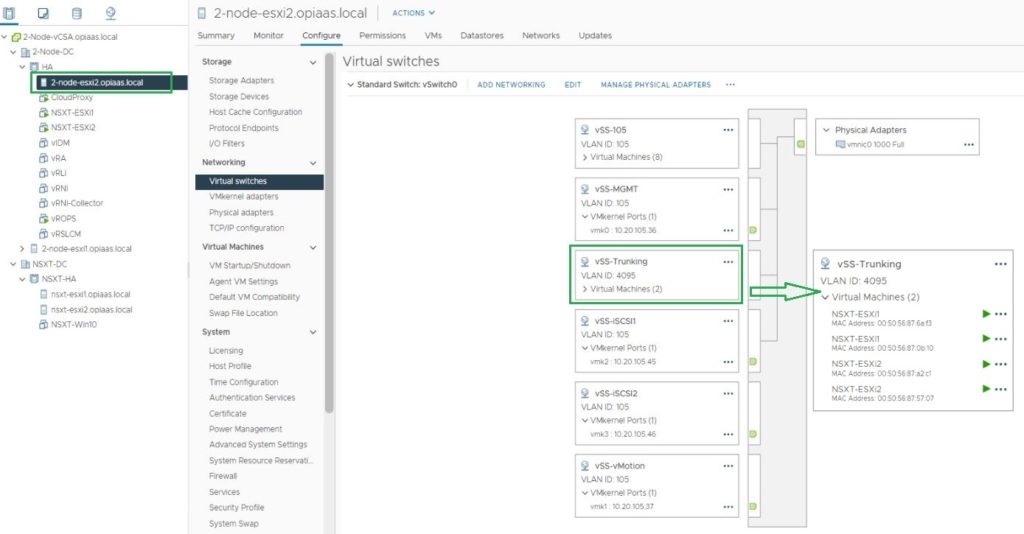
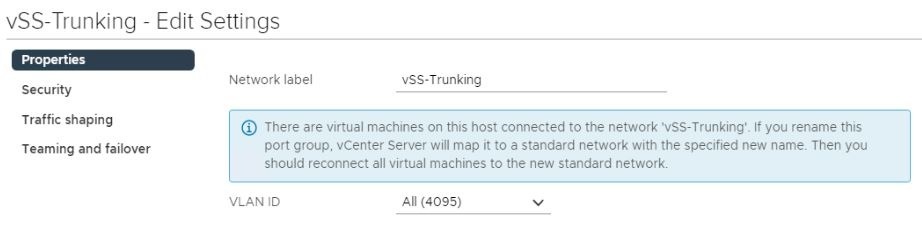
Uplink Ports on the Tor Switch has been configured as Trunk Port and all the vLANs have been allowed (Either you can allow all the vLANs or you can specify only the required vLANs on the Trunk Ports, recommended way to specify only the required vLANs. Since this is a Lab Setup I have allowed all).
- Created 2x VMs to install ESXi 7.0.x Hosts (NSX-T binaries will be installed on these two ESXi Nodes) configuration as follows;
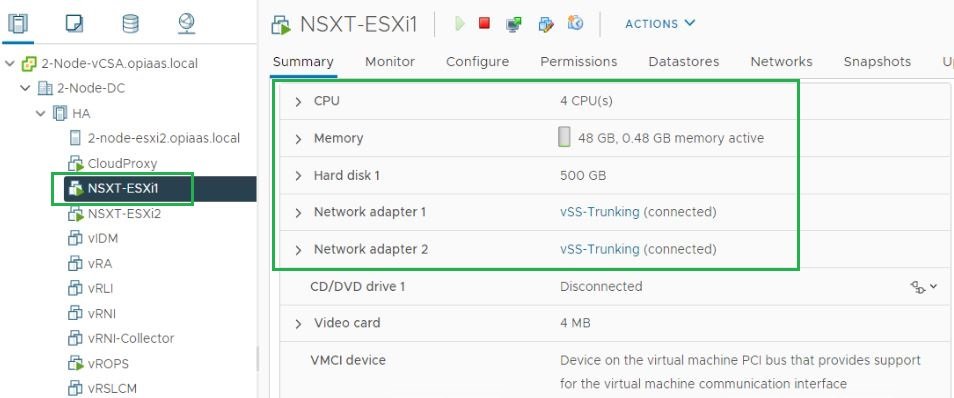
- I have installed ESXi 7.0.x on both VMs and configured Management Network (Management Kernel Port) and added it to the Data Center called “NSXT-DC”. Both ESXi Node is part of the “NSXT-HA” Cluster.
- Created vSphere Distributed Switch (vDS) – (NSXT-vDS), and created 2x Distributed Port Group (vLAN 104 – DMZ-104) and (vLAN 105 – Prod-105). Since both ESXi VMs’ vNICs are configured as Trunk Port as explained earlier, both vLANs 105 and 104 traffic forward to the ToR Switches. We will add another Distributed Port Group for vLAN 106 when deploying NSX-T Edge (vLAN 106 – Edge-106)
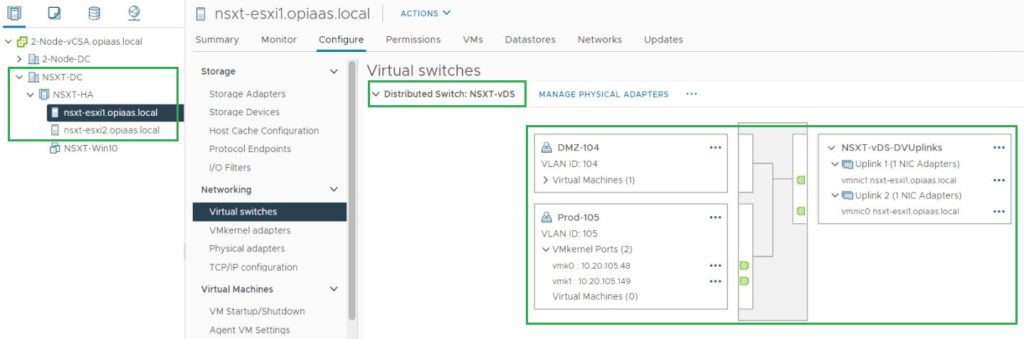
- So far We have created 2x ESXi Hosts VMware vSphere Cluster and vSphere Networking using vSphere Distributed Switch (vDS). The next step is to deploy Single Node NSX-T Manager (NSX-T Manager OVA deploy on directly to the Physical ESXi Node since there is no need to do the Nested Virtualization for the NSX-T Manager Node deployment. It’s just like deploying OVA Appliance on ESXi

* Screenshots captured from VMware vCenter Console and NSX-T Manager Console on Nov 06, 2021.