So far We have prepared the environment for NSX-T Installation. Just recapture what We have done and what are the pending prerequisites to start installing NSX-T Binaries.
So far we have completed below;
- TEP IP Pool – TEP DHCP Pool
- Uplink Profile (Teaming Policy – Failover Order / Active Uplinks – Link1 / Standby Uplinks – Link2 / Transport vLAN 104) – Transport Node Uplinks
- Transport Zones – Overlay-Transport-Zone, vLAN-Transport-Zone
- Transport Node Profile (Type vDS / Mode – Standard / Name – 2-Node-vCSA – NSXT-vDS / Transport Zone – Overlay-Transport-Zone, vLAN-Transport-Zone / Uplink Profile – Transport Node Uplinks / IP Pool – TEP DHCP Pool / Teaming Policy Uplink Mapping ) – Transport-Node-Profile
As explained before We need to change the MTU Size from 1500 to 1600 in order for NSX-T to work. (If you want to configure Jambro Frame use the below reference from VMware)
NSX-T Network Requirements and Sizing
Change MTU Size in VMware Distributed Switch – NSXT-vDS
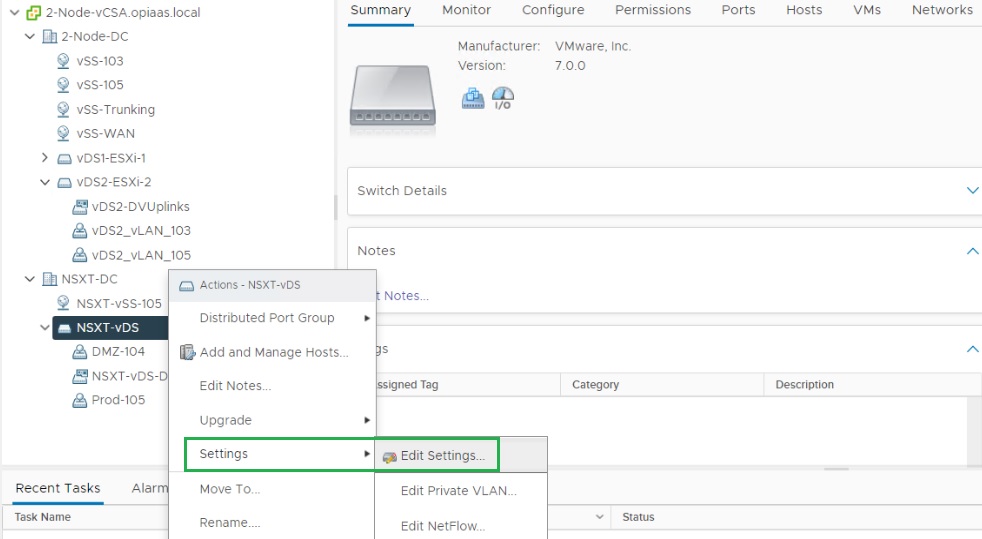
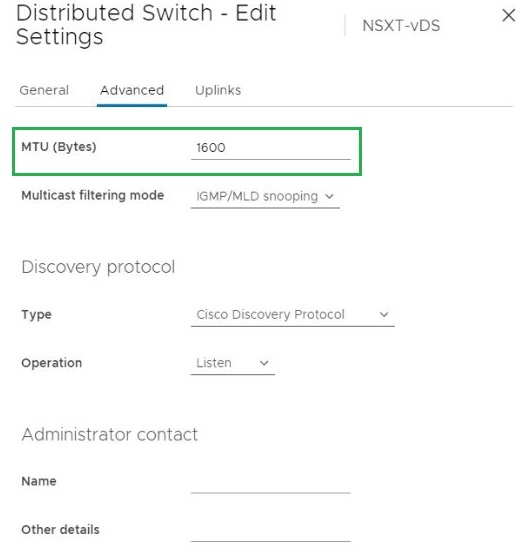
Also, you need to change MTU Size in the ToR Switch as well. To make it work without an issue. I have changed the MTU Size to 1800 in my ToR Switch (Cisco Catalyst 3750).
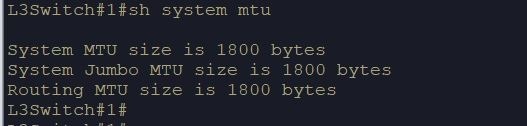
Now We have completed all the prerequisites and We will start the installation of NSX-T Binaries (Prepare Transport Nodes).
* Screenshots captured from VMware vCenter Console and NSX-T Manager Console on Dec 02, 2021.