Prepare Transport Nodes (Configure NSX in ESXi Nodes)
We install NSX-T Binaries on NSXT-HA Cluster’s ESXi Hosts.
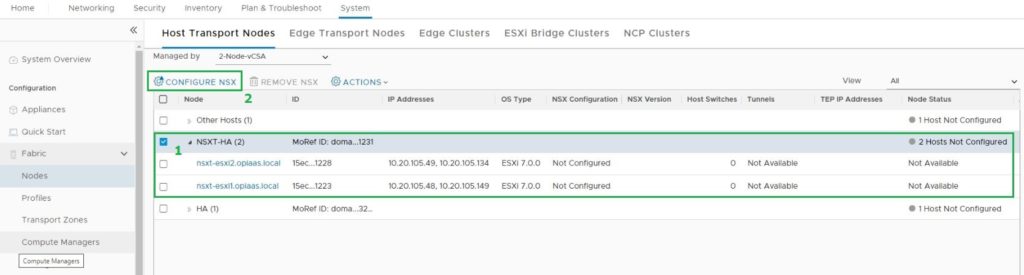
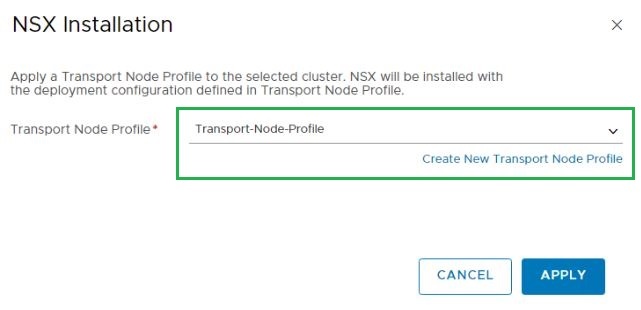
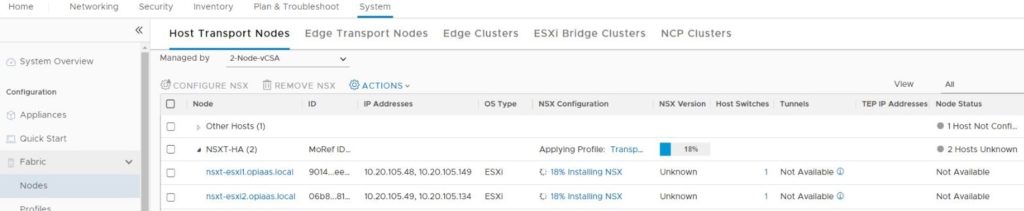
The installation has been completed.
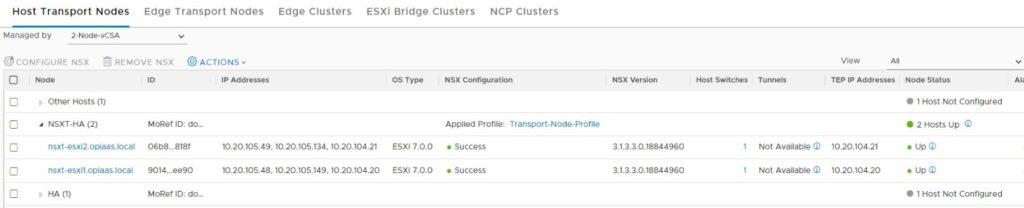
You can see installed NSX VIBs (vSphere Installation Bundles), By SSH to any of the ESXi Host’s (Hereafter We will call as Transport Nodes).
esxcli software vib list | grep nsx
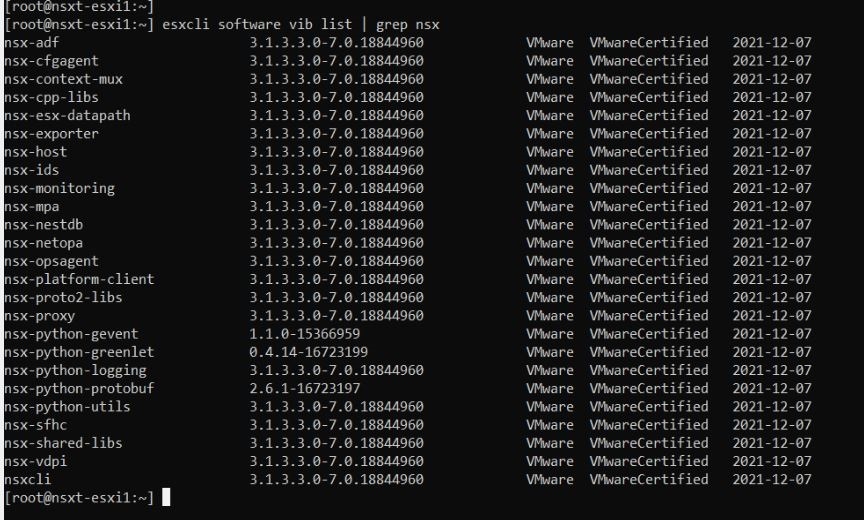
One of the Transport Node’s TEP Kernal Ports
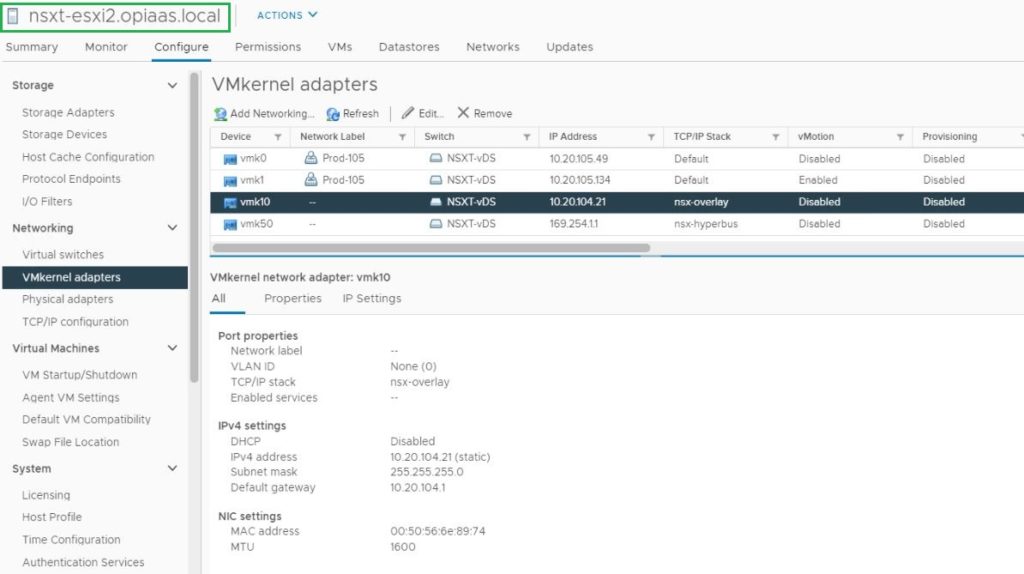
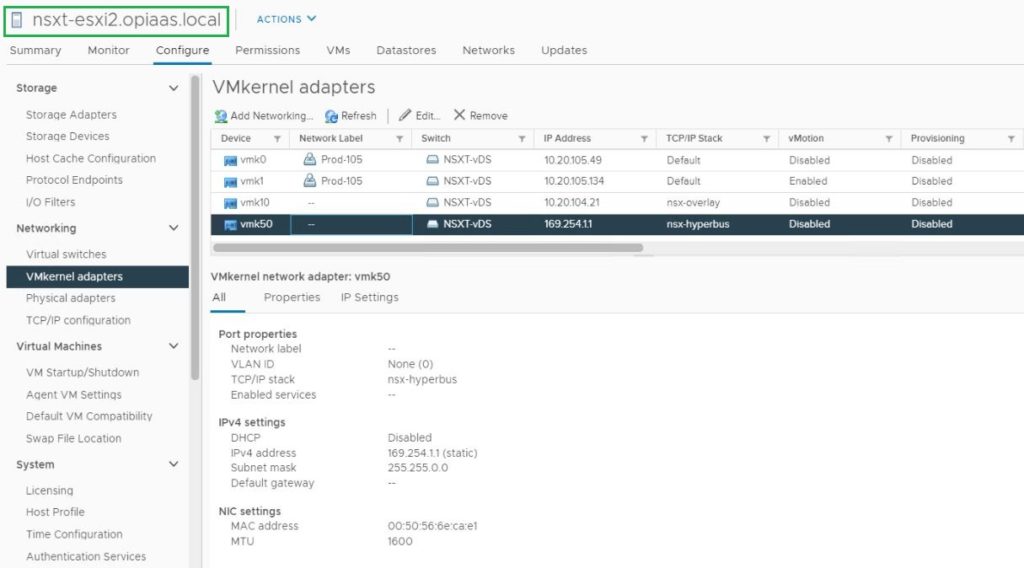
Note: We have configured Uplink Profile Redundancy as Active/Standby. That’s the reason you can see only a Single TEP Kernal Port, If configured Redundancy as Active/Active We would see Two TEP Kernal Ports. According to your Design, you can configure the Redundancy.
* Screenshots captured from VMware vCenter Console and NSX-T Manager Console on Dec 07-08, 2021.